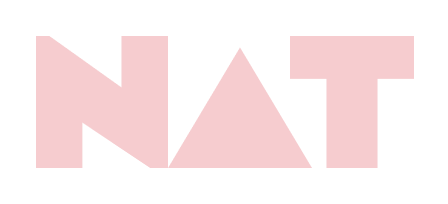MyFitnessPal app
MyFitnessPal progress card increases user motivation

Background
MyFitnessPal is a popular nutrition-tracking app that helps users track their food intake, exercise, and weight.
They have been around since 2005 and I joined the product design team at a time when users were more frequently complaining about the complicated and outdated user experience, along with the free version of the app not offering enough value to make it worth using over other, newer apps.
Around this time, our team partnered with an agency that specializes in data, and created an algorithm that could inform users on their nutrition progress based on everything from their weight and calorie limit to their goals and food choices.
Challenges
While the creation of this nutrition progress algorithm was an exciting step toward focusing more on diet quality than primarily calorie counting, we (a Product Manager, an engineering team, a UX Writer, a Dietician, and me) were challenged with creating an experience that would make the most out of an algorithm that helps indicate nutrition progress but is extremely complicated in terms of what it’s based on.
One of the biggest challenges our users face is staying motivated. This is often due to a lack of progress or feedback or being overwhelmed by the loftiness of their outcome goal (e.g., losing weight).
Thus, we wanted to show the user their progress while educating and motivating them towards achieving their goals.
The Plan
We agreed to start with a progress card on the app’s dashboard, which would lead to an overview tab on the Nutrition page that addresses how they can meet their nutrition goals. The progress card itself would show users their progress towards their health goals, motivating header messages, and personalized tips for how to improve their nutrition.
Go slow to go fast
We kept the Nutrition Overview page simple for MVP, due to design and engineering time, with plans to enhance it in future iterations. The MVP content strategy included gathering logging data from the user for the first week to make personalized nutritional suggestions starting on Day 8. This aligned with both our dietician’s suggestion and the capabilities of the algorithm.
UX research
After wireframing and reviewing designs with the engineers and product manager, I created clickable prototypes and mockups for our UX research team to test different scenarios within the Nutrition Progress experience (example of one portion of the test shown here.)
We were able to validate moving the project forward with 75% of users interested in the Nutrition Progress feature, and only 5% not.
Crushed it!
The nutrition progress experience was a success. Users loved seeing their progress, getting motivating messages, and sharing the new insights it provided them. The rotating tips also helped users learn more about improving their nutrition.
Increased engagement, for the win
Users are more motivated to stay on track and reach their health goals, with a 25% increase in logging in the first 7 days!
As someone who was a certified personal trainer in college, this project was the culmination of two passions — design and helping others improve their health — and I was grateful to be a part of it!